Direct Mail :: Templates
The new Bryant advertising policy gives you more flexibility to personalize the materials found in this kit. If you intend to obtain co-op funding, the following four requirements must be met:
- Use the headlines, unchanged, in the font and color provided.
- Use the generic dealer photo provided or create one similar to it using a white shirt, grey background, Bryant logo showing on shirt (shirt may additionally show dealer logo). Photos of actual dealer or his approved representative should be similarly posed as well. See Photography Instructions.
- Always include the black bar with the Bryant logo and Whatever It Takes®, etc. on the bottom.
- If using Bryant supplied, legally approved body copy, do not change or add to it, except to add your company’s name when appropriate.
How to use these files:
Artwork folder – For use by graphic design professionals utilizing these programs: InDesign (preferred), Adobe Illustrator, or other layout application. These files will allow you to create high-res, quality, print-ready ads. They are the basis of what you need if you want to change the photo background of the ad.
High-res PDF – For viewing purposes and as an alternate for creating high-res, quality, print-ready ads by overlaying logos and copy onto existing background (logos, phone and website copy areas are blank in these files).
| General Cooling Template |
|
 |
 |
Artwork folder PDF |
Artwork folder PDF |
 |
 |
Artwork folder PDF |
Artwork folder PDF |
| General Heating Template |
|
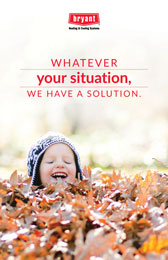 |
 |
Artwork folder PDF |
Artwork folder PDF |
| Evolution® ConnexTM System Template |
|
 |
 |
Artwork folder PDF |
Artwork folder PDF |
 |
|
Artwork folder PDF |
|